1. Simply open Firefox and search in Google greasemonkey addon or
2. Go staight here : https://addons.mozilla.org/en-US/firefox/addon/748
3. Click Add to Firefox button to install
4. Restart Firefox (the addon icon should appear like this)
5. Go to http://userscripts.org
6. Once there, search for " Sharecash Autodownload " or go herehttp://userscripts.org./scripts/show/51648
7. Choose the result (you should get the one with good rating)
8. Click Install button
9. Greasemonkey Installation pops up, click Install again
10. Right click on greasemonkey icon -> Manage User Scripts...
11. Add " http://userscripts.org/* " to Included pages and close
12. Done (you should now enjoy downloading your files) :)
Peace of mind: That's how a company get a penny cent from free users, so guys it only takes a couple seconds to fill out the surveys.
Get a Sharecash premuim account or find out more about Sharecash.org


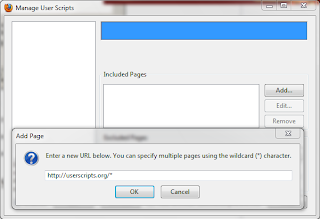
1 comments:
Hey friend, thanks for your valuable work.
Techotips is offering free sharecash premium account to its readers over here:
Bypass Sharecash Download
I guess this will be helpful for all over here.
Post a Comment