We are going to manually sync the time through Window registry to 30 mins interval to maximize its accuracy.
1. Click Start and select Run or (Window key + R)
2. Type "regedit" and press enter
3. In RegEdit, navigate to: KEY_LOCAL_MACHINE/SYSTEM/ControlSet001/Services W32Time/TimeProviders/NtpClient.
4. Select "SpecialPollInterval"
5. Change to decimal value
6. Change decimal value from 604800 to a different value in seconds. i.e.: 172800 (2 Days) or 86400 (1 Day) or 1800 (30 minutes).

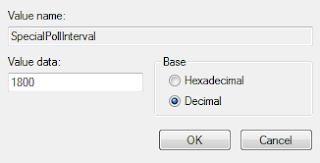
0 comments:
Post a Comment